6) Xfce
Xfce is one of the best lightweight desktop environment for UNIX-like operating systems, such as Linux, Solaris, and BSD. It looks modern, aims to be fast and consume low resources on system (especially designed for old or low-end hardware).
Xfce is based on the GTK+ 3 toolkit and highly configurable. By default Xfce comes with some basic set of modules which is enough to run the system smoothly, that may lack some modern features expected.
Don’t worry, Xfce also provides numerous additional applications and plugins. So, spend little time and effort to customize the desktop to suit personal taste.
Xfce embodies the traditional UNIX philosophy of modularity and re-usability. It consists of a number of components that provide the full functionality one can expect of a modern desktop environment.
They are packaged separately and you can pick among the available packages to create the optimal personal working environment.
Initially released on 1996 (20 years ago) the name of Common Desktop Environment (CDE), just a simple taskbar based on XForms toolkit with proprietary and later released as free software. However, several major versions get released in the same name (CDE).
Since Xfce has been rewritten twice, In March 1999 rewritten based on GTK+ from XForms toolkit because of license issues (XForms was closed source and free only for personal use). In 25 September 2003, Xfce 4.0.0 was upgraded to use the GTK+ 2 libraries. Second time, most of its core applications have been rewritten in GTK+ 3 with Xfce 4.12.
Manjaro & Xubuntu distribution shipped with Xfce as their default desktop environment, and reset of the distributions offering a Xfce flavor.
Xfce History & Details
- Initially released on 1996
- Xfce 2 was released on 1998
- Xfce 3.0 was released on March 1999
- Xfce 4.0 was released on 25 September 2003
- Uses Xfwm4 as the default window manager
- Uses GTK+3 is a Widget toolkit
- Uses Thunar is a file manager
- LightDM is a cross-desktop Display manager
- Xfce4-session is a session manager
7) LXDE
LXDE stands for Lightweight X11 Desktop Environment. LXDE is one of the most super-lightweight desktop environment for Linux, and BSD which is similar to XFCE. It especially suitable for resource-constrained personal computers, like old or low-end hardware.
LXDE is based on the GTK+2 toolkit and provide a desktop environment that is fast and energy efficient. lacking some modern features among other modern DE’s such as GNOME 3, KDE plasma 5, Cinnamon, etc,.
LXDE is one of the best DE consuming lowest memory usage among other Lightweight DE’s such as Xfce, LXQT, and Enlightenment.
LXDE uses rolling releases and uses Openbox is a default window manager, optionally we can configure third-party window managers such as Fluxbox, IceWM or Xfwm with LXDE.
LXDE is the default desktop environment of Knoppix, Lubuntu, LXLE Linux, Peppermint Linux OS and Raspbian, among other distributions, and reset of the distributions offering a LXDE flavor.
LXDE History & Details
- Initially released on 2006
- Uses Openbox as the default window manager
- Uses GTK+3 is a Widget toolkit
- Uses PCManFM is a file manager
- LXDM is a Display manager
- LXSession is a session manager

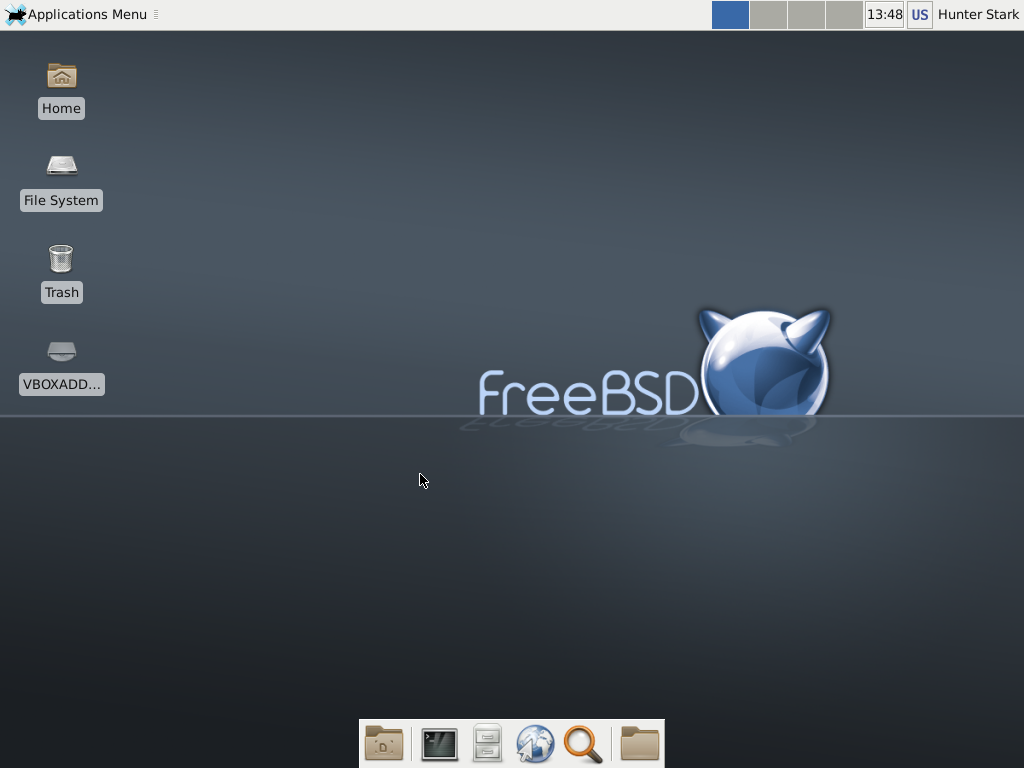




Puppy Linux has been around since 2003 and has been in the top-10 at distrowatch. Puppy is still very active and there are many offshoots, such at Fatdog and Quirky.
The desktop is provided by ROX-Filer and JWM.
ROX-Filer is a file manager on steroids, that also provides the desktop icons and wallpaper, JWM is a window manager that also provides the tray.
This would rate at the top in small size and speed.