10) Pantheon
Pantheon is a desktop environment originally created for the elementary OS distribution that is heavily inspired by Mac OS X design.
It is written from scratch using Vala, GTK3 toolkit, and a number of other open libraries. Pantheon is built on top of the GNOME software base but it’s not a fork of GNOME or any other DE’s.
Many people says it is a Mac clone by seeing the layout because it has the same standard layout that Mac OS X have (Due to dock on the bottom) but people whoever used elementary OS, they knows there is no relationship with Mac OS X as a functional point of view.
elementary OS project focused on Pantheon graphic design and put more efforts too, as a result Pantheon is one of the most polished and extremely best looking desktop environment in Linux among others but you may lack many feature found in other modern DE’s GNOME, KDE, Cinnamon, etc.,.
Pantheon’s main shell is deeply integrated with other elementary OS applications like Plank (a dock), Epiphany (the default web browser) and Scratch (a simple text editor).
Pantheon is fast, extremely nice looking, easy to use, even if you’ve never used it before. Easy to customize but limited. The Applications launcher is simple and fast, when you click “Applications” and a small little pop-up shows you your applications, either in a page-style view or categorized view.
Note : There is no official document for Pantheon desktop
Pantheon Desktop programs packaged
- Uses Gala as the default window manager based on Mutter
- Uses GTK+3 is a Widget toolkit
- Uses Pantheon Files (formerly called Marlin) is a file manager
- Pantheon Terminal is a Terminal emulator
- Pantheon Greeter is a session manager based on LightDM
- Uses Pantheon shell is the official user interface
11) Enlightenment
Enlightenment is one of the most innovative and next generation of graphical desktop shell window manager for the X Window System for Linux environment. Enlightenment is built on top of EFL (Enlightenment Foundation Libraries).
The window manager is a lean, fast, modular and very extensible window manager for X11 and Linux. It is classed as a “desktop shell” providing the things you need to operate your desktop (or laptop). They are included Wayland as the base display system instead of X Window system since version 20 and other major desktop environments are still experimenting.
Bodhi Linux project released based on Enlightenment desktop upto Bodhi Linux 3.0.0 with E19. Due to lots of changes made on after E17 release Bodhi Linux team dropped Enlightenment desktop and forked Moksha is a continuation of the Enlightenment 17 desktop.
The first version of Enlightenment 0.1 was released in 1997 as simply a window manager. It was in development for 12 years From December 2000 to Until December 2012, when it was officially released as stable E17.
Enlightenment DR16 has been rewritten completely and designed to be a full-fledged desktop shell, based on the new Enlightenment Foundation Libraries (EFL).

[ac-button size=”large” color=”blue” style=”flat” icon=”fa-link” url=”https://www.2daygeek.com/install-enlightenment-desktop-on-ubuntu-mint/” target=”_blank”]How to install Enlightenment on Ubuntu/Mint[/ac-button]
12) LXQt
LXQt is an extremely fast-performing and energy-saving lightweight Qt desktop environment, next generation of LXDE. It was formed from the merger of the LXDE-QT and Razor-qt projects, after successful first version of a Qt-based PCManFM release on 26 March 2013.
LXQT is a lightweight, modular, blazing-fast, user-friendly, and easy to use desktop environment. It will not hang or slow down your system. It is focused on being a classic desktop with a modern look and feel. LXDE uses less CPU and less RAM than other environments. It is especially designed for low hardware specifications, such as, netbooks, mobile devices or older computers.
Many people get confused LXQt rewritten based on LXDE in Qt, this is not true. some people feared that a Qt-based desktop environment will be too heavy and bloated, but its not like that.
LXDE-Qt and razor-qt people decided to work together, creating LXQt instead of being a rewrite of LXDE in Qt freshly. It heavily based on the razor-qt code base.
LXQt History & Details
- LXQt 0.7.0 was released on 7 May 2014
- LXQt 0.8.0 was released on 13 October 2014 with full Qt 5 compatibility
- LXQt 0.9.0 was released on February 2015, dropped Qt 4 compatibility and Qt 5.3 is the minimum required version
- LXQt 0.11 was released on 24 September 2016
- Uses Openbox as the default window manager
- Uses Qt 5 is a Widget toolkit
- Uses PCManFM-qt is a file manager
- sddm is a Display manager
- lxqt-session is a session manager

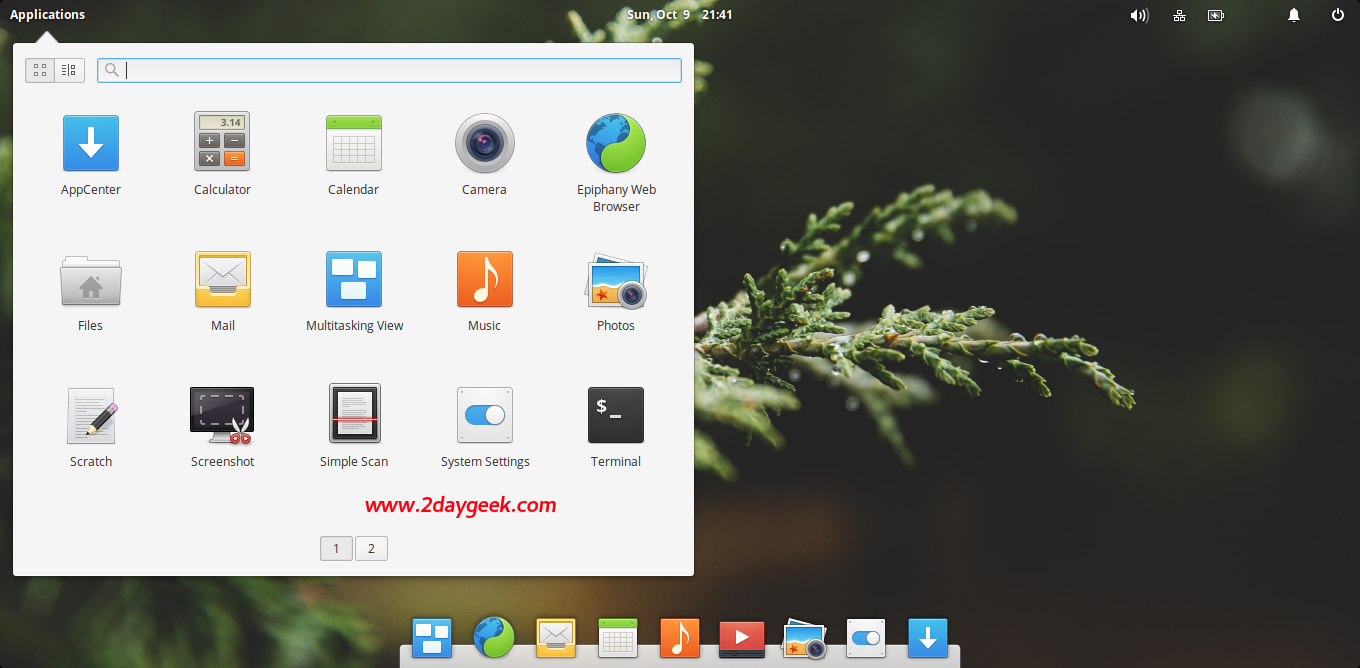
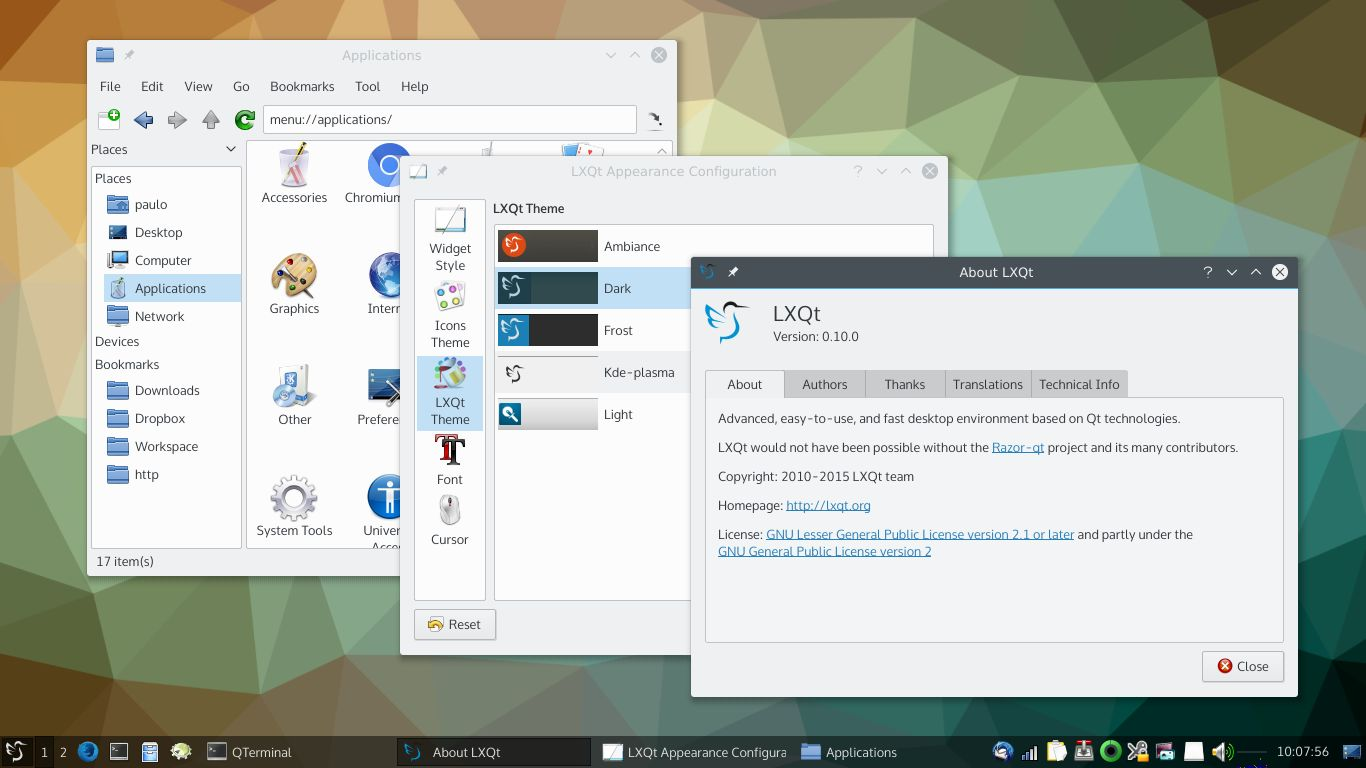



Puppy Linux has been around since 2003 and has been in the top-10 at distrowatch. Puppy is still very active and there are many offshoots, such at Fatdog and Quirky.
The desktop is provided by ROX-Filer and JWM.
ROX-Filer is a file manager on steroids, that also provides the desktop icons and wallpaper, JWM is a window manager that also provides the tray.
This would rate at the top in small size and speed.