6) Enable one-click minimize
Enable one-click minimize feature which will help us to minimize opened window without using minimize option.
$ gsettings set org.compiz.unityshell:/org/compiz/profiles/unity/plugins/unityshell/ launcher-minimize-window true
Alternatively we can enable it from compiz setting manager.
$ sudo apt-get install compizconfig-settings-manager
7) Install Linux Graphics Drivers
To get more & better performance from your Ubuntu box, you should install appropriate graphics drivers which will help you to run your environment smooth without any issues. Are you gamer ? then no other option, because without proper graphics drivers you can’t run any games on your system. You can done this by navigating Unity Dash >> Additional Drivers.
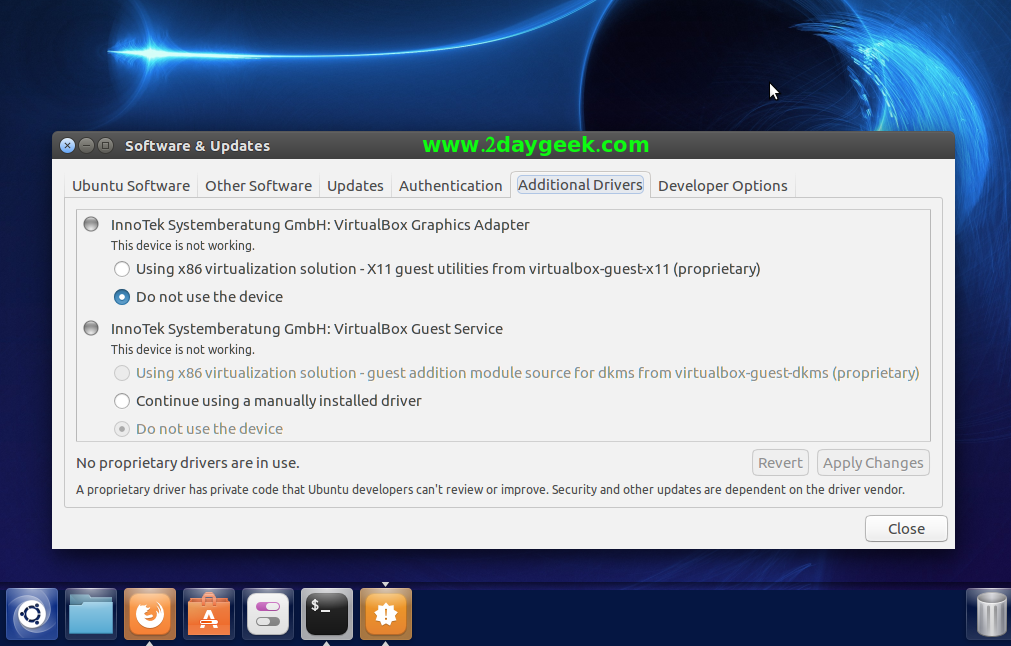
8) Install Media Codecs
Entertainment is one of the important things for everybody now a days, due to some reason multimedia codecs are not included in Ubuntu official repository but you can install it during installation by enabling Enable Restricted Formats options. If you missed, you can directly install by firing the below command.
$ sudo apt-get install ubuntu-restricted-extras
Alternatively, we can do this through GUI from Ubuntu Software Center.
9) Install punch of Apps
Ubuntu offers wide range of Apps which will help us to install all required Application/software based on our requirements to run day to day activity. You can done this through Software Center.
- Install Audio Players
- Install Video Players
- Install Image Editor
- Install Virtualbox
- Install pidgin IM Chat Client
- Install Bittorrent Client
- Install Office Suite
- Install FTP Client
- Install ClamAV
- Install LMD
- Install Bleachbit
- Install Download Manager
- Install Email Client
- Install Emulator
- Install firewall
- Install Twitter Client
- Install Ebook Reader

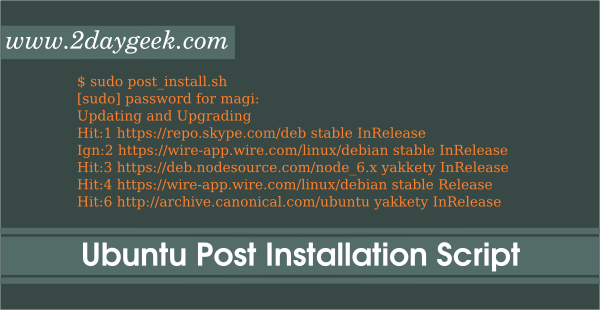
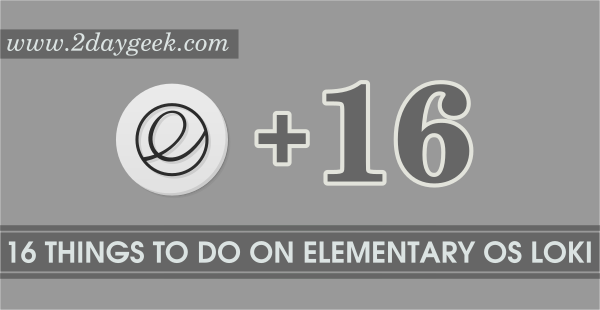

Hi, when i tried to enable UserName in App Panel & One-click minimize, i got an error msg “No such schema com.cononical etc” How to get the right command for Ubuntu 16.04 Gnome
Why ??