10) Install more Browsers
Web browser is important one for computer, we can’t do anything without web browser such as browsing, checking mails, accessing bank account, etc.,. Follow below steps to install more browsers on Ubuntu.
11) Install other Desktop Environments
Initially you had installed a different desktop environment (In my case i have installed Unity) and want to install other desktop environment such as Gnome, cinnamon, kde, xfce, lxde or mate try the below commands.
12) Install Flash player
By default Flash player not installed on Ubuntu. Flash plugin mandatory to run/view flash media in web browser. You can install flash player by running below command on your terminal.
$ sudo apt-get install flashplugin-installer
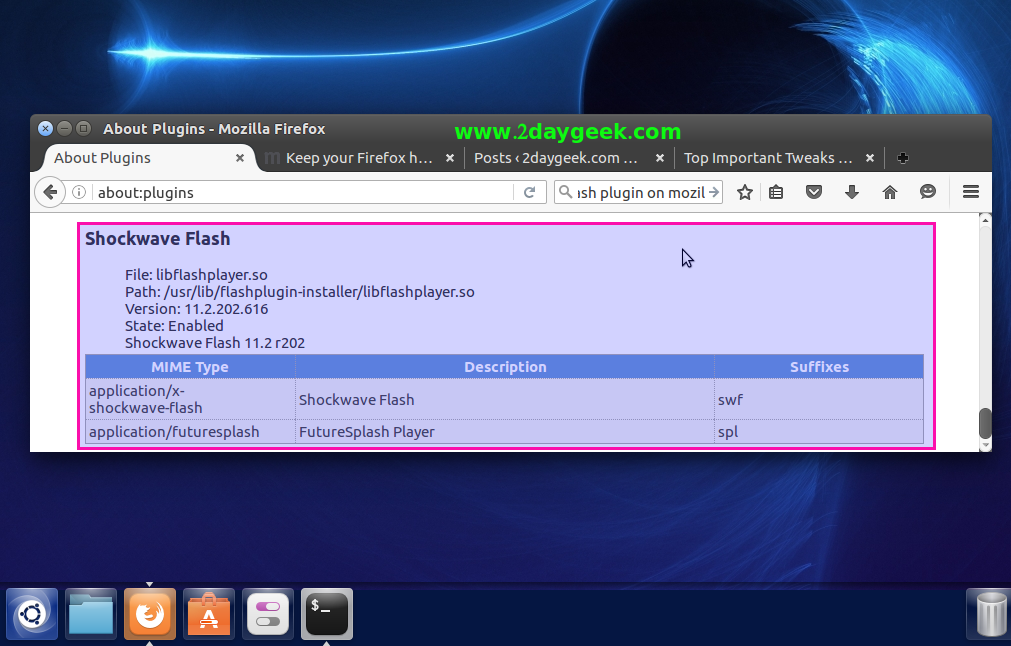
13) Install openJDK
JAVA is mandatory to perform/run certain program on Linux Box. We can install OpenJDK sing below article link.
Also Enable Java plugin in Firefox to enable JAVA Applet support on web.
$ sudo apt-get install icedtea-8-plugin openjdk-8-jre
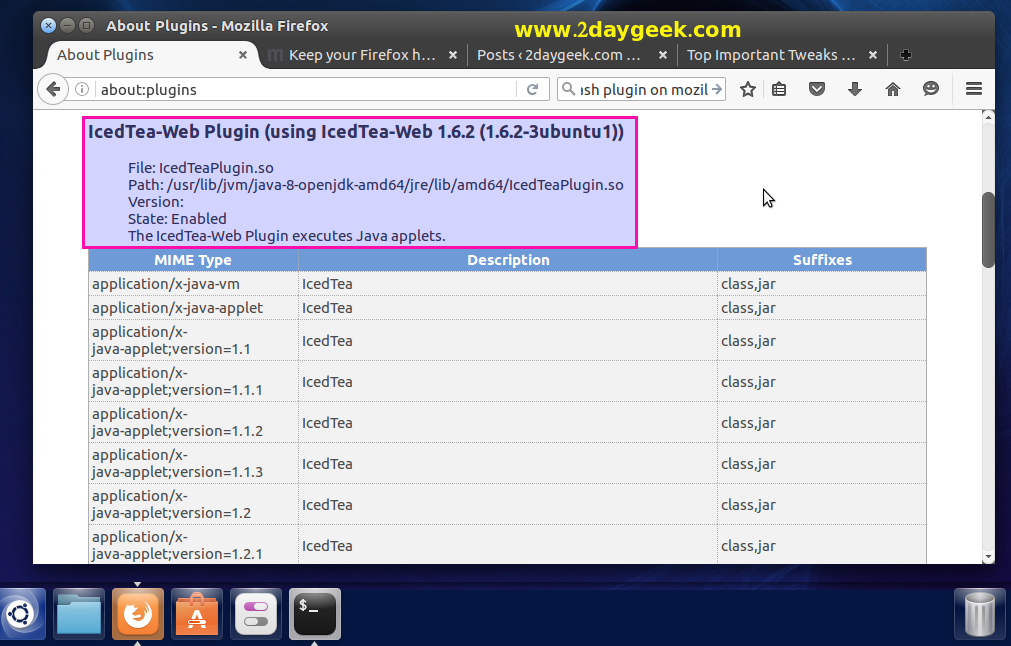

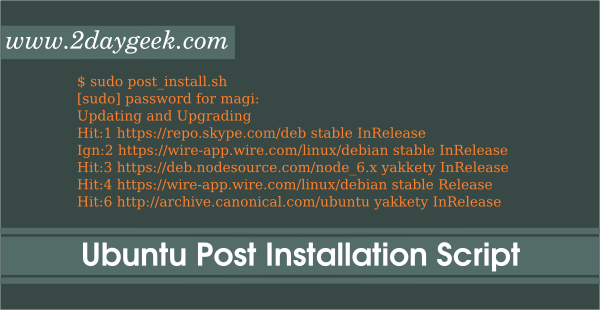
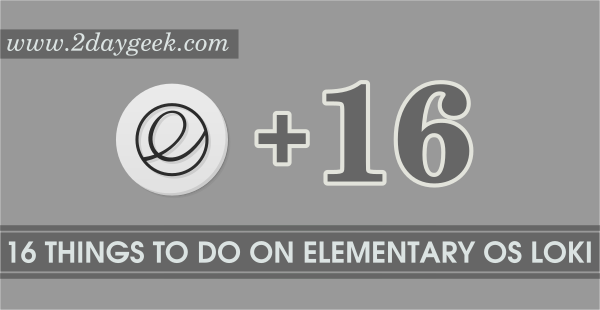

Hi, when i tried to enable UserName in App Panel & One-click minimize, i got an error msg “No such schema com.cononical etc” How to get the right command for Ubuntu 16.04 Gnome
Why ??