14) Install Additional Softwares
Below punch of other software not available from Ubuntu repository.
- Install Skype
- Install Telegram
- Install Dropbox
- Install owncloud
- Install Web Server
- Install LAMP
- Install LEMP
15) install Synaptic Package Manager
If you are not familiar in command line, i will advise you to install Install Synaptic Package Manager which will help you to install, remove, update packages with GUI.
$ sudo apt-get install synaptic
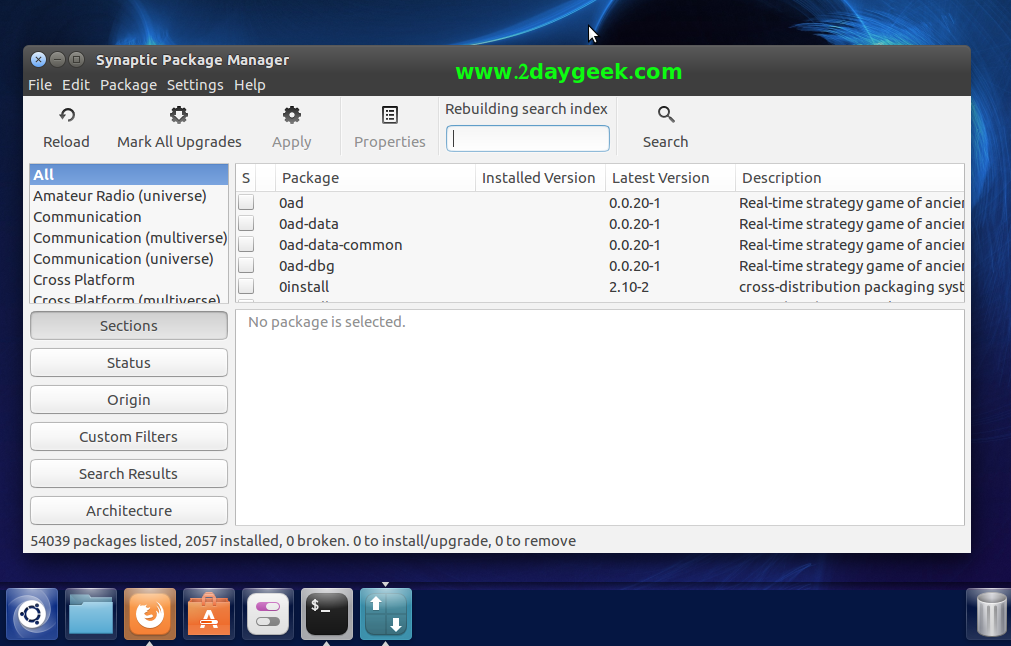
16) Install JAVA & openJDK
JAVA is mandatory to perform/run certain program on Linux Box. We can install it using below article link.
Also Enable Java plugin in Firefox to access JAVA Applet on web.
17) Set Up Your Online Accounts
You can integrate all the online accounts into Ubuntu system to access easier such as (Facebook, twitter, flickr, google & yahoo). You can do by navigating Unity Search >> Online Accounts.
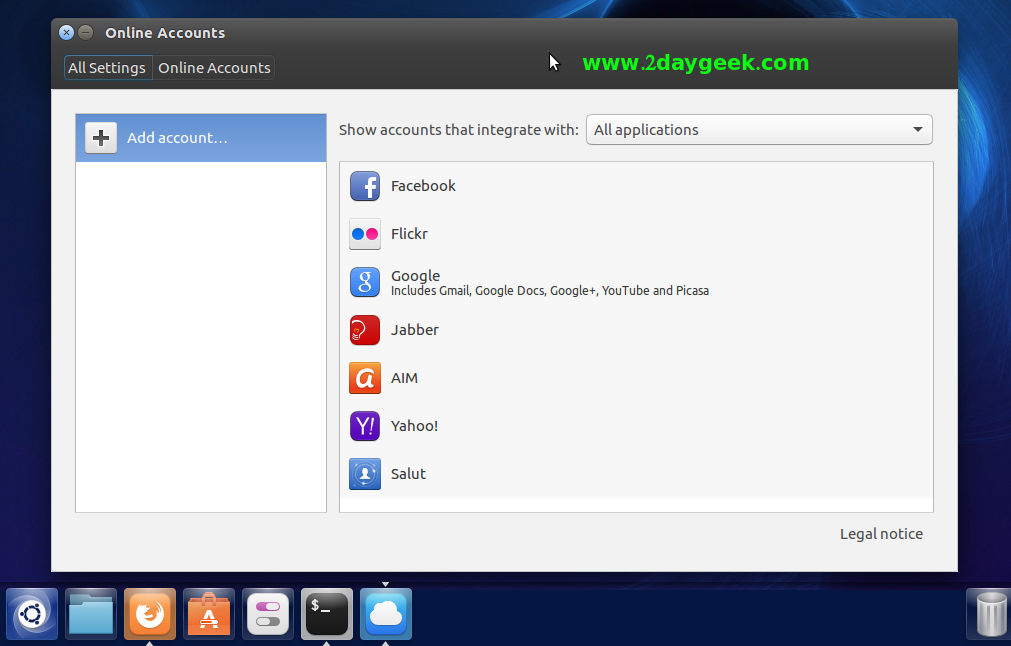
18) Install BleachBit (System Cleaner)
BleachBit is a free, open-source and easy to use disk space cleaner & privacy manager, not only clearing disk space apart from that it will Free cache, delete cookies, clear Internet history, shred temporary files, delete logs, and discard junk you didn’t know was there. Designed to work with Linux and Windows systems also clean a thousand applications such as firefox, Internet Explorer, Adobe Flash, Google Chrome, Opera, Safari,and more.
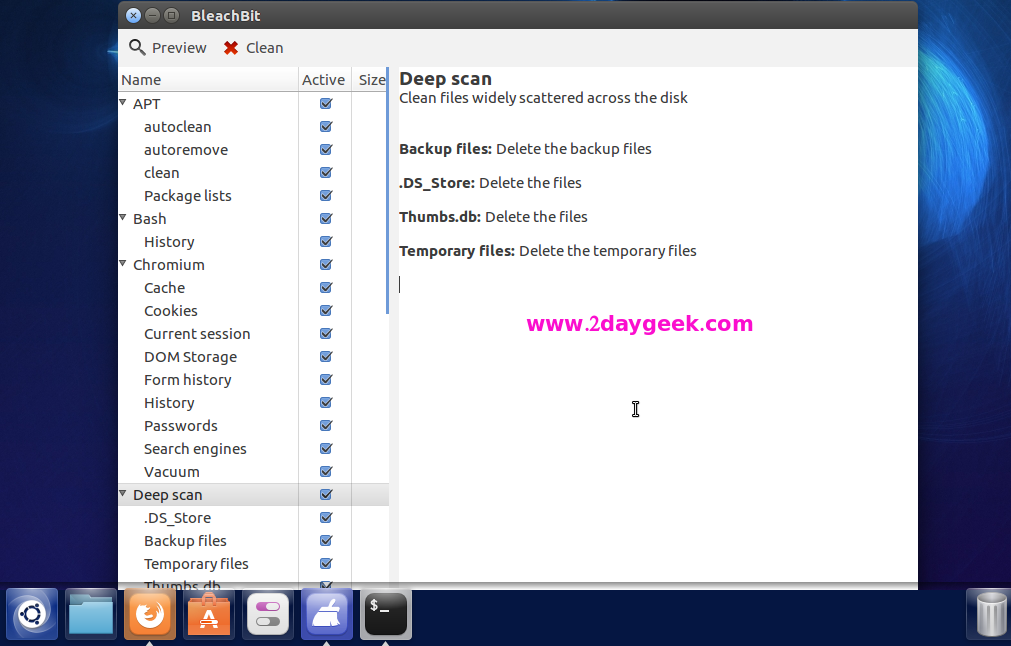
Now, you will feel, your Ubuntu box become user friendly..What you are thinking ? Share your valuable commands in our comment section to improve our website quality…Stay tune with 2daygeek for latest LINUX GEEKS..)

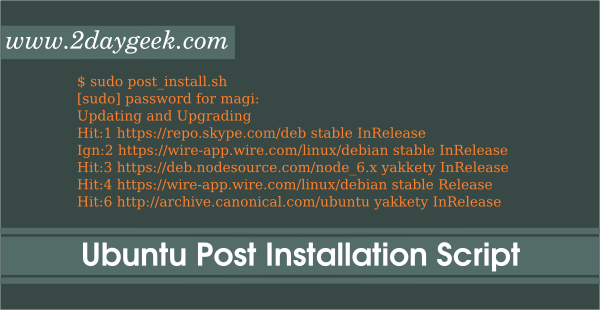
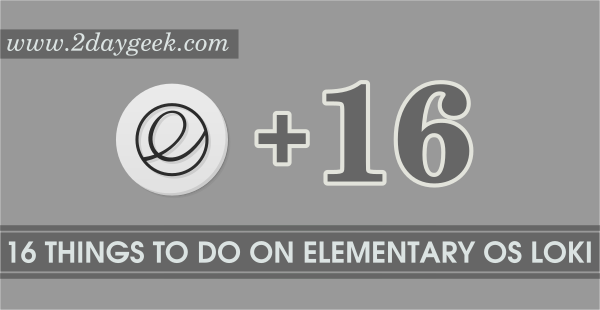

Hi, when i tried to enable UserName in App Panel & One-click minimize, i got an error msg “No such schema com.cononical etc” How to get the right command for Ubuntu 16.04 Gnome
Why ??