5) Add GNOME Shell Extensions
Still you can avail lots of GNOME shell desktop extensions to make your system easier by adding more GNOME Shell Extension. How to do that ? Simply go to extensions.gnome.org and click the extension you want to install. You can activate/deactivate the extension by clicking on/off button.
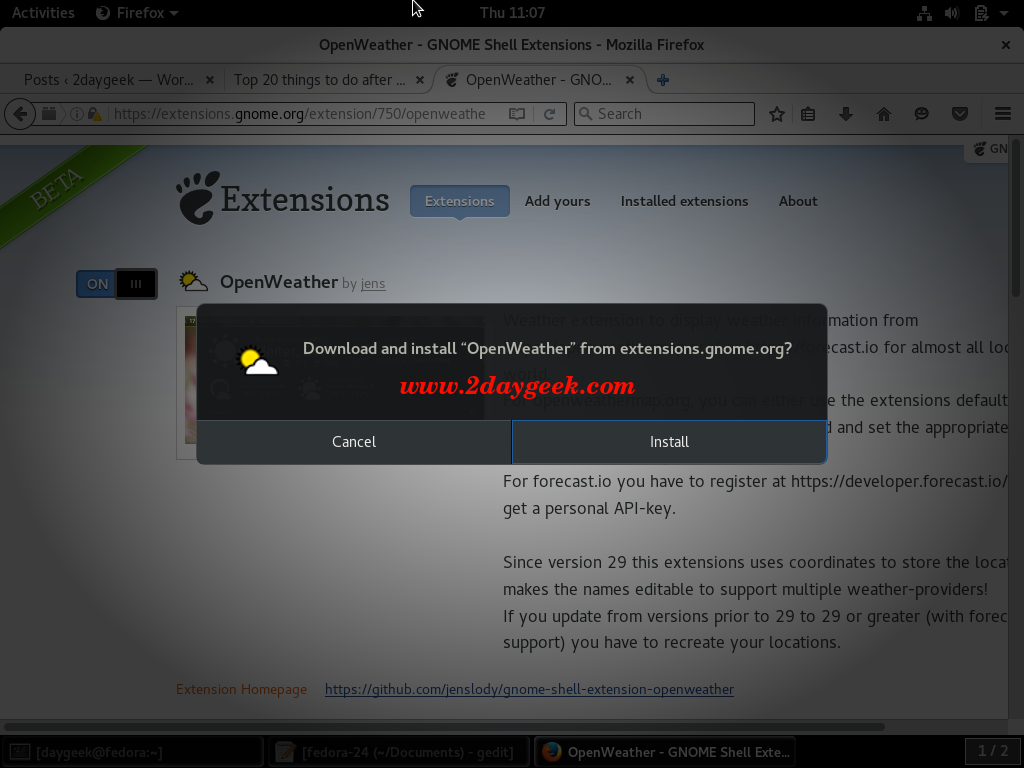
6) Install Icon Theme
Verity of Icon Theme is available for Linux Desktop, Choose the desired Icon Theme from below link for your Desktop and make your Desktop more elegant.
7) Install GTK Theme
Bunch of Icon Theme is available for Linux Desktop, Choose the desired GTK/GNOME Shell Theme from below link for your Desktop and make your Desktop more elegant.





A great documentation. might be said, an excellent job !
Thanks for the guide!
Very nice and exhaustive list, thanks!
Welcome Drohm
You need to add dnf before groupinstall.
good catch, updated article according that.
Thanks a bunch, love it.
Welcome Jeff