11) Install Additional Browsers
Web browser is important one for computer, we can’t do anything without web browser such as browsing, checking mails, accessing bank account, etc.,. 10+ Web Browsers are available for Linux, If you want to try ? Hit the below link to get the details.
12) Install bunch of software’s
Fedora offers wide range of software’s, we can install all required Application/software based on our requirements to run day to day activity for Fedora Desktop.
- Install Audio Players
- Install Video Players
- Install Image Editor
- Install Virtualbox
- Install pidgin IM Chat Client
- Install Bittorrent Client
- Install Office Suite
- Install FTP Client
- Install ClamAV
- Install LMD
- Install Bleachbit
- Install Download Manager
- Install Email Client
- Install Emulator
- Install firewall
- Install Twitter Client
- Install Ebook Reader
- Install Install Spotify
- Install Install Youtube-DL
- Install LEMP
- Install Web Server
- Install LAMP
- Install LEMP
13) Install Additional software’s
Some of the other Apps which is not available from Fedora & RPMFusion repository.
Install Skype Through RPM File.
[Download & install latest Skype]
$ sudo wget http://download.skype.com/linux/skype-4.3.0.37-fedora.i586.rpm
$ sudo dnf install skype-4.3.0.37-fedora.i586.rpm
Install Steam.
[Steam repo] $ sudo nano /etc/yum.repos.d/steam.repo [steam] name=Steam RPM packages (and dependencies) for Fedora baseurl=http://spot.fedorapeople.org/steam/fedora-$releasever/ enabled=1 skip_if_unavailable=1 gpgcheck=0 [Install steam] $ sudo dnf install steam

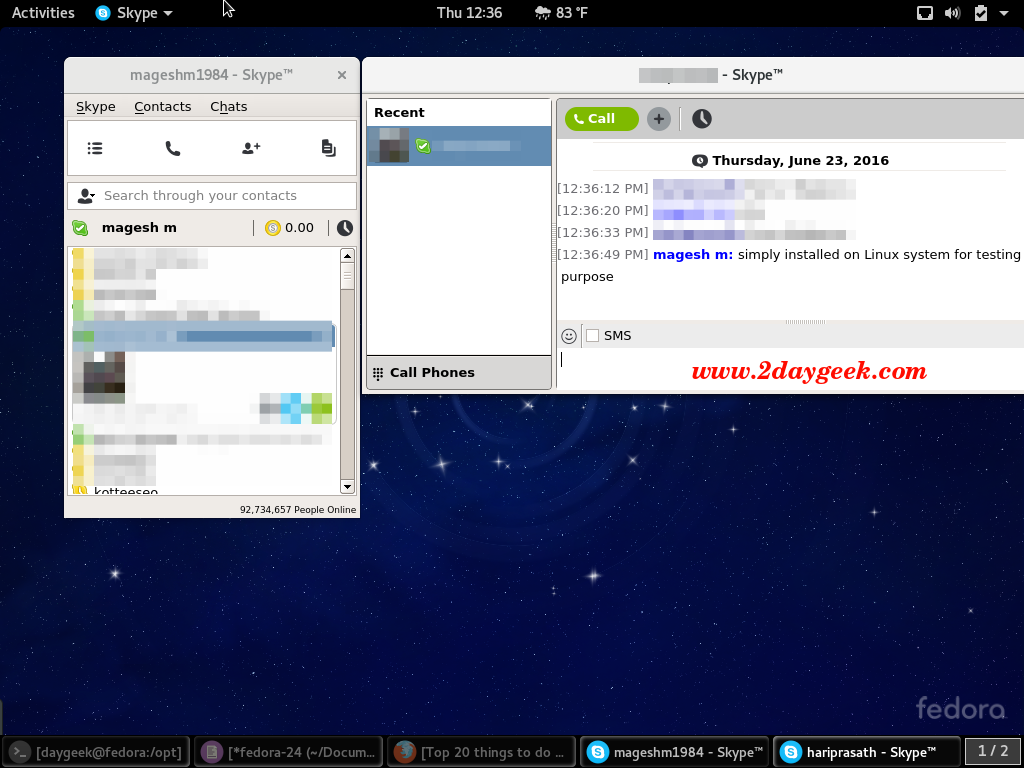



A great documentation. might be said, an excellent job !
Thanks for the guide!
Very nice and exhaustive list, thanks!
Welcome Drohm
You need to add dnf before groupinstall.
good catch, updated article according that.
Thanks a bunch, love it.
Welcome Jeff