17) Install Fedy
Fedy is a small, lightweight, feature rich, simple and powerful GUI has a no-nonsense straightforward UI to get you started as quickly as possible. All the actions are queued so that you don’t have to wait for something to finish.
Fedy lets you install multimedia codecs and additional software that Fedora doesn’t want to ship, like mp3 support, Adobe Flash, Oracle Java etc., and much more with just a few clicks.
- Tweak your Fedora via Fedy
18) Install Yum Extender
If you are not familiar in command line, i will advise you to install YUM Extender which will help you to install, remove, update packages with GUI.
$ sudo dnf install yumex-dnf

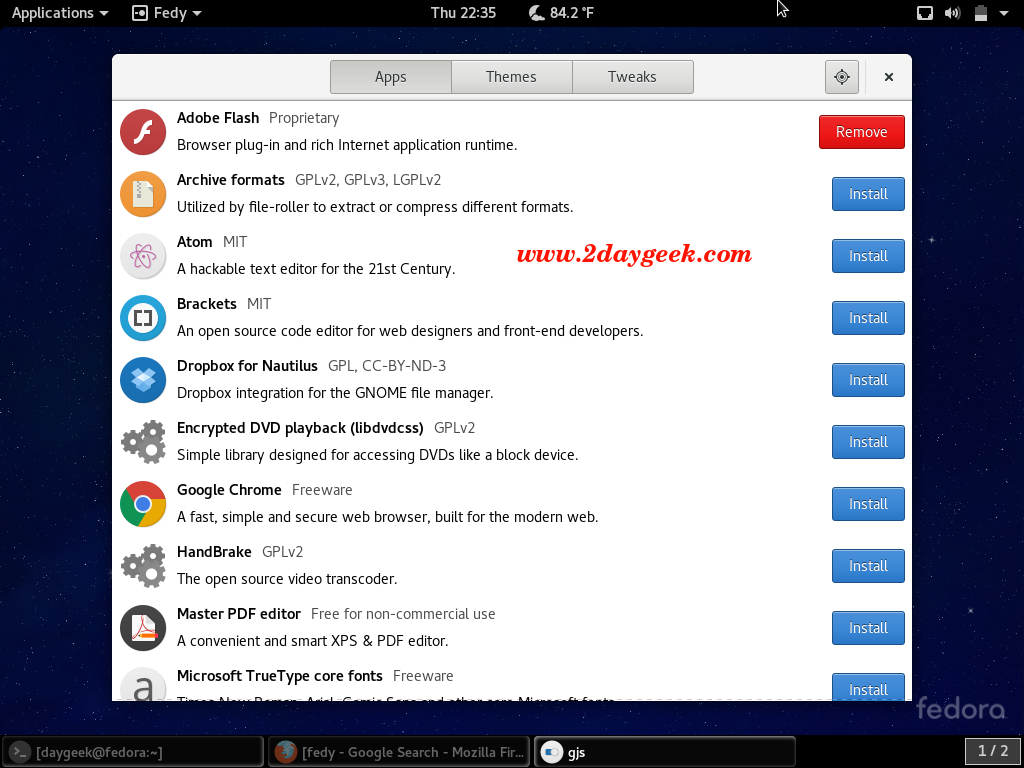
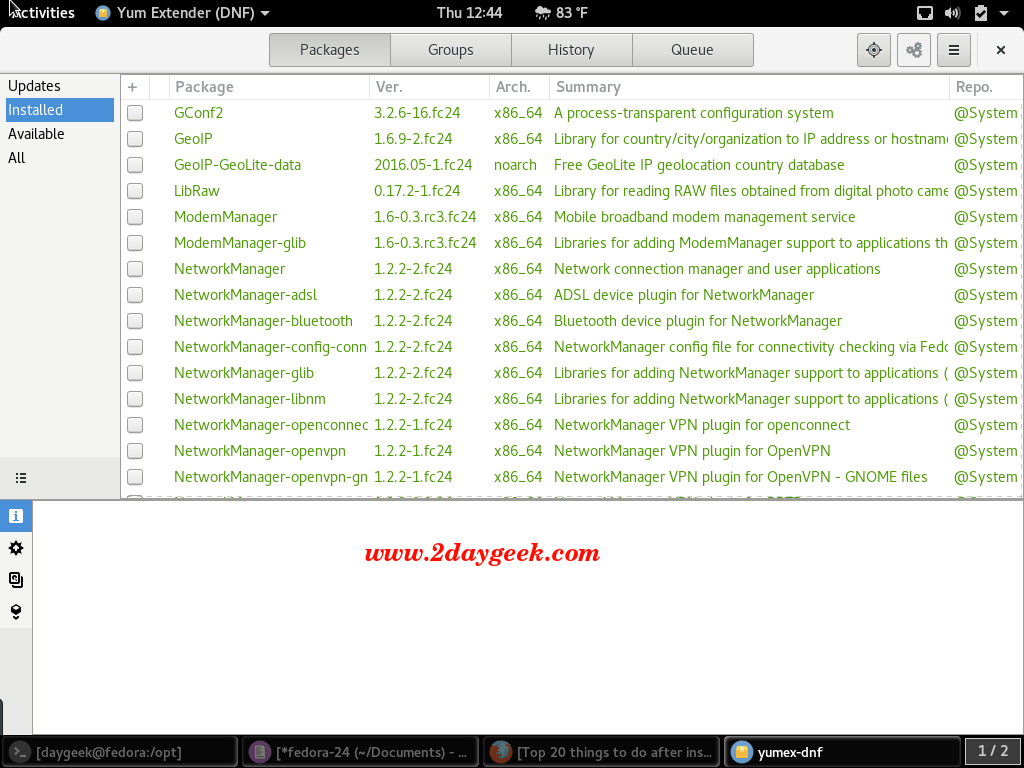



A great documentation. might be said, an excellent job !
Thanks for the guide!
Very nice and exhaustive list, thanks!
Welcome Drohm
You need to add dnf before groupinstall.
good catch, updated article according that.
Thanks a bunch, love it.
Welcome Jeff