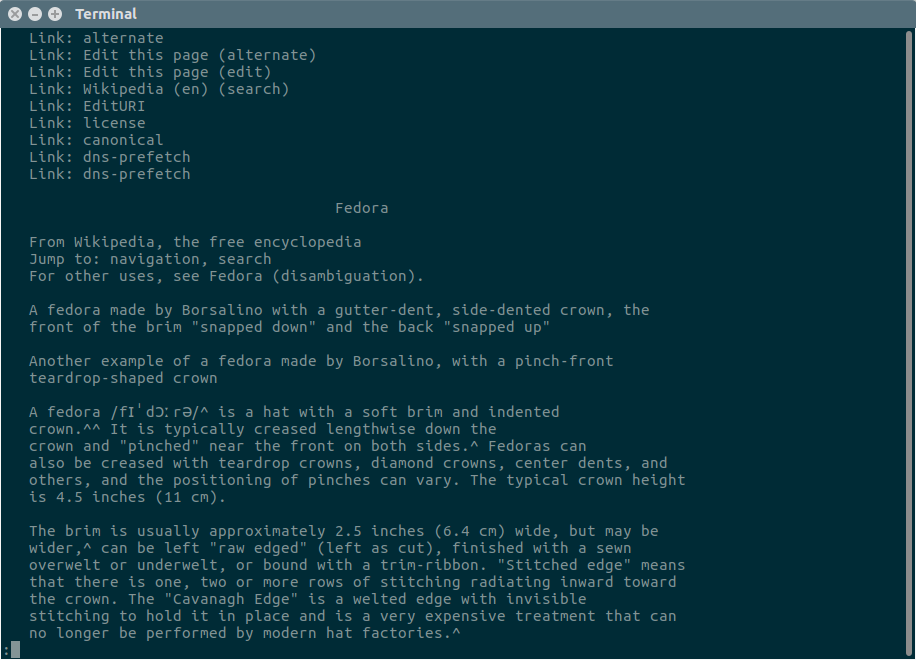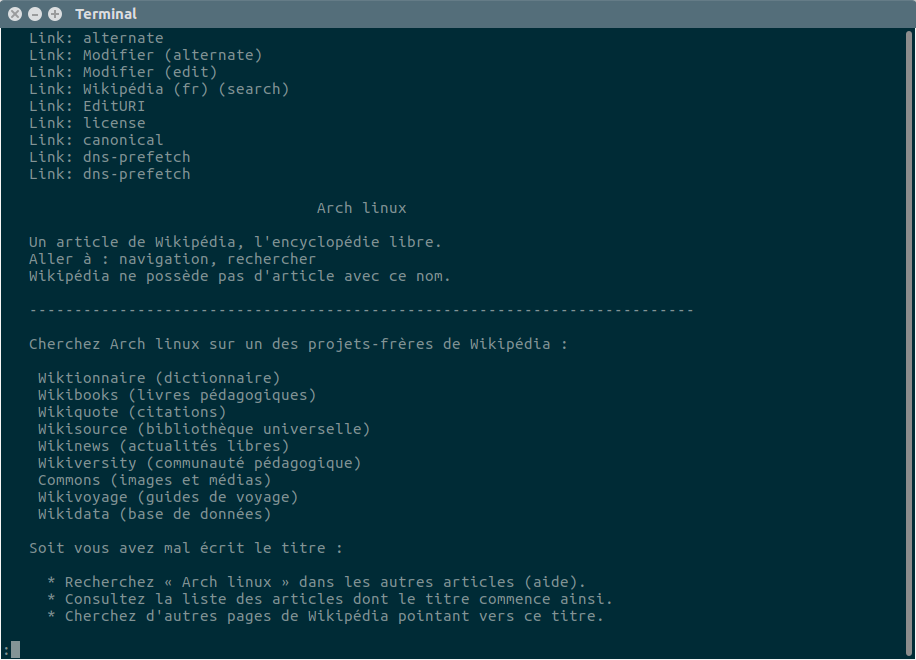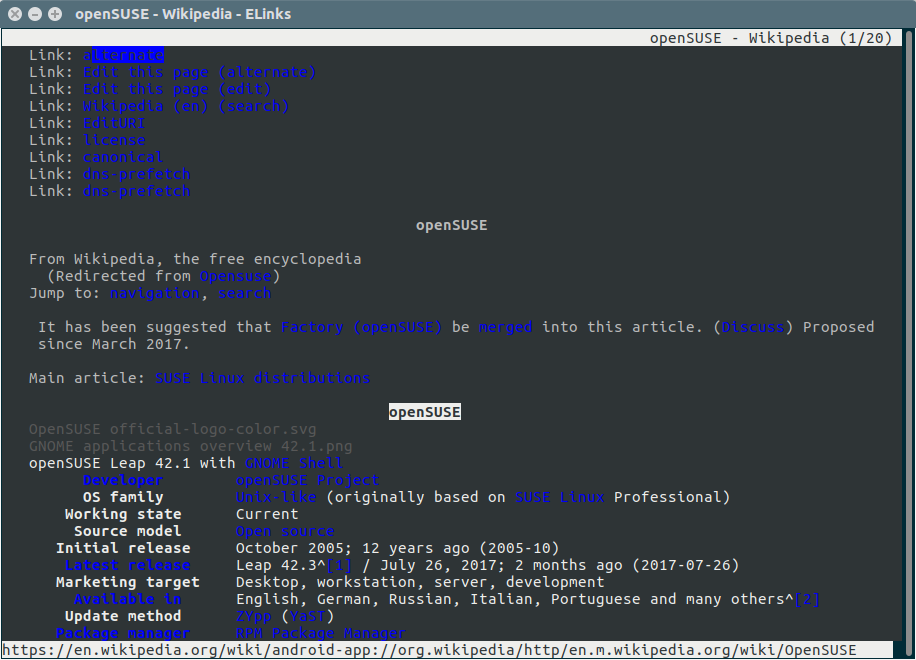Hi folks I am back with another interesting topic called wikipedia2text. It’s a small Shell script to query the Wikipedia articles in console, also it can open the article in any browser.
This shell script uses text-browser to query and render Wikipedia articles. The output will be printed to standard out. It Currently supports around 30 Wikipedia languages.
Most of us prefer Wikipedia to know the detailed information about any company or any product information & it’s history. For any google search by default Wikipedia link comes in Top 5.
Wikipedia has 40 millions articles in more than 299 different languages and the English Wikipedia is the largest one. Are you NIX guys and looking for CLI utility to read Wikipedia page from command line then you are in the right page. Give a try and let me know your feedback.
Some people may ask why? We want separate tool for that when we have a text mode browser since it’s rendering articles through text-browsers because it doesn’t offer the same features alike wikipedia2text utility.
This script uses text-browser to query and render Wikipedia articles so, install any one of below text mode browser then proceed wikipedia2text installation.
Suggested Read : Best Text based (Command Line) Web Browsers for Linux
How to install wikipedia2text in Linux
Debian based distributions are included this package in default repository, however it’s not a big deal to install in other distributions too. Actually we are not going to install, just clone the repository and move the wikipedia2text file alone to /bin directory in the same name or if you want to make short and sweet then rename as wiki-cli because i did the same.
$ git clone https://github.com/chrisbra/wikipedia2text $ sudo mv wikipedia2text/wikipedia2text /bin/wiki-cli $ rm -Rf wikipedia2text
When you Launch the script without any arguments, by default it display help page.
$ wiki-cli
NAME
This script uses text-browser to query and render Wikipedia
articles. The output will be printed to standard out.
SYNOPSIS
wiki-cli [-BCnNoOpPsSuU] [-b prog] [-c patt] [-i patt] [-l lang] [-X browseroptions] query
wiki-cli -o [-b prog] [-l lang] query
wiki-cli [-h]
wiki-cli -v|-r
-n do not colorize -N simple colorization (alias -C)
-p display using a pager -P don't use pager
-o open Wikipedia article in browser -O don't open in browser
-s display only a summary -S display whole article
-u Just output the query URL -U open URL in browser
-v display version -h display help
-r open Random Page
-i patt colorize pattern (case insensitive)
-I patt colorize pattern (case-sensitive, alias -c)
-b prog use prog as browser (by default to invoke elinks, links2,
links, lynx or w3m, if found)
-l lang use language (currently supported are: af, als, ca, cs, da,
de, en, eo, es, fi, fr, hu, ia, is, it, la, lb, nds, nl, nn,
no, pl, pt, rm, ro, simple, sk, sl, sv, tr)
-W url use url as base-URL for wikipedia (e.g. use a different
Wiki, Querying this URL will happen by appending the search
term.
-X "browseroptions" pass through options to browser, e.g., "-width 180"
(warnings: must be in quotes; browser specific, not checked)
Query can be any term to search for at Wikipedia. Special
characters will be taken care of. Note that only one query term is
supported, however this term can consist of one or more words.
Configuration can also be controlled by creating a runcontrol file
.wiki-clirc your home directory.
Note that when requesting to open the article in a browser, other
parameters will be ignored. The same holds for the options -h and
-v.
To read any specific article from Wikipedia, run the following command and press space bar to move next page.
$ wiki-cli -p fedora
To read article in other languages from Wikipedia, run the following command. We have tested French language. Current it supports 30 languages.
$ wiki-cli -pl fr arch linux
Supported languages are.
-l lang use language (currently supported are: af, als, ca, cs, da,
de, en, eo, es, fi, fr, hu, ia, is, it, la, lb, nds, nl, nn,
no, pl, pt, rm, ro, simple, sk, sl, sv, tr)
To open Wikipedia article in browser, run the following command.
$ wiki-cli -po opensuse
If you want to know the query URL, run the following command.
$ wiki-cli -u debian http://en.wikipedia.org/wiki/debian /usr/bin/elinks -dump http://en.wikipedia.org/wiki/debian