Save and close the file. Then create a symlink to /etc/apache2/sites-enabled.
$ sudo ln -s /etc/apache2/sites-available/nextcloud.conf /etc/apache2/sites-enabled/nextcloud.conf
Nextcloud, required the mod_rewrite module enabled on Apache to work properly.
$ sudo a2enmod rewrite
Also enable the additional Apache modules recommended by nextcloud.
$ sudo a2enmod headers $ sudo a2enmod env $ sudo a2enmod dir $ sudo a2enmod mime
Finally restart Apache
[For systemd] $ sudo systemctl restart apache2 [For SysVinit system] $ sudo service apache2 restart
Setup Nextcloud via web installer
Navigate your browser to http://Your-IP/nextcloud, Enter the username, password & MariaDB details, then hit Finish Setup button. It will take a while to complete the setup and you will be redirected to admin page.
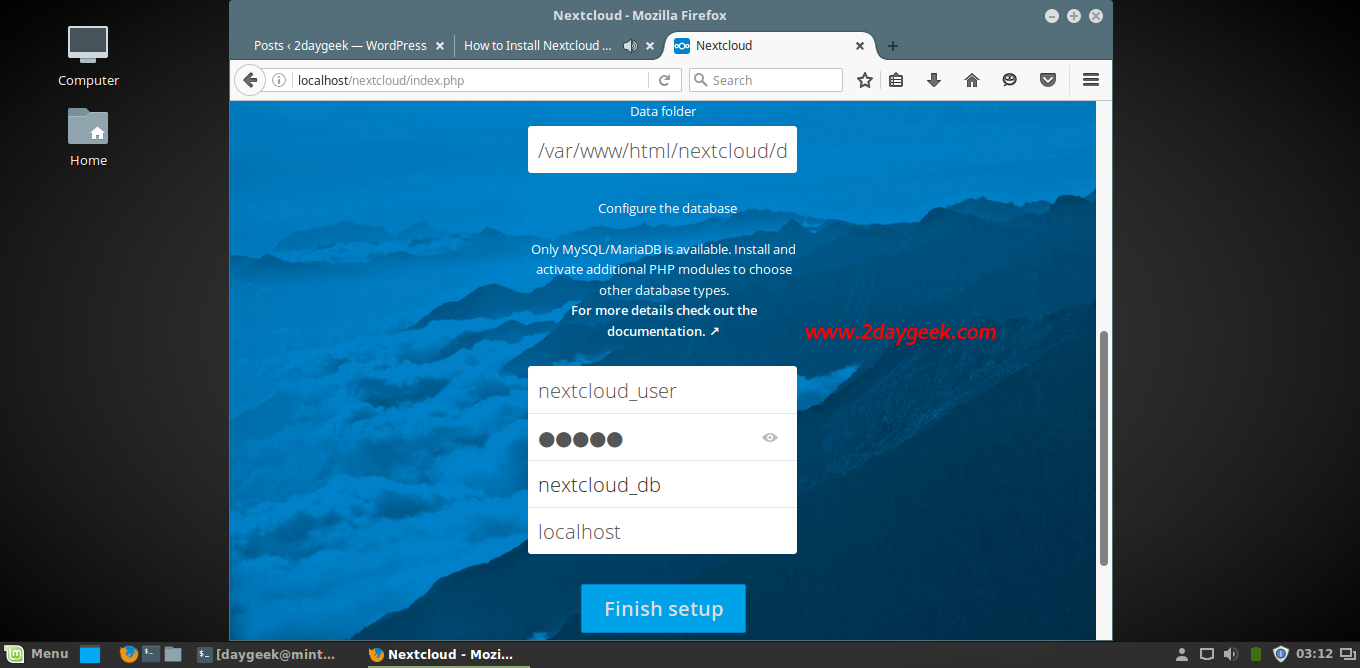


Thank you for your detailed manual.
How to use https://… instead of http://…? I.e., how to add SSL option here?
And I’d like to open site like https://my_domain_name/ instead of https://my_domain_name/nextcloud. What do I need to change in Apache config file?
Keep nextcloud files in domain home directory instead of sub directory to access http://www.mydomain.com
If you want to enable self-signed certificate, just use following commands for Ubuntu based systems.
a2enmod ssl
a2ensite default-ssl
service apache2 reload
Thank you.